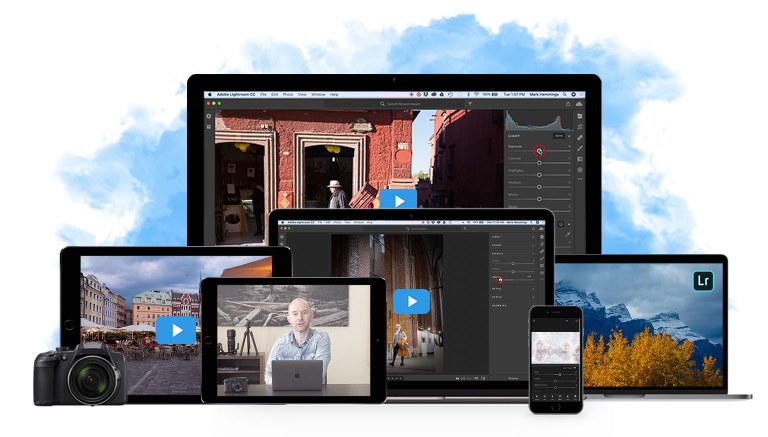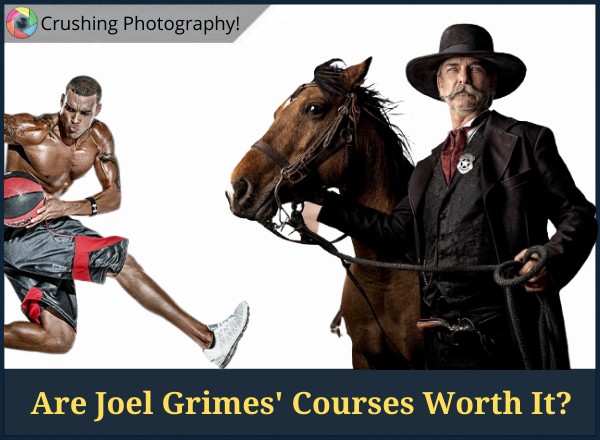Look:
Online photography courses vary from site to site. There are some that offers extensive photo editing tutorials, while there are others that teach different shooting techniques, or focus on one particular genre.
It depends on which aspect of this craft you want to focus on.
Chris Orwig’s website is among the few that focus on teaching photography topics (and everything related to it), and we will be talking about it today.
In this Chris Orwig training review, you will learn:
- what are the courses he offers
- for whom these trainings are
- if they are worth investing in today
Without further ado, let’s get started.
Chris Orwig Training (Summary)

- Website: https://www.chrisorwigtraining.com/
- Instructor: Chris Orwig
- Product Type: All things photography
- Best for: Beginner – Intermediate
- Price: $47 – $5,036 (depends on the product)
- Recommended: Yes
Photography is a very a broad field of study.
You can choose from various genres to focus on, and you will be amazed at how many options you have. From portraiture to travel to street photography, the list just goes on and on.
Naturally, you will focus more on the subjects that you love.
If you like taking headshots, then best believe you will find Chris Orwig Complete Pack helpful (or Peter Hurley’s training if you want another educator).
Though there are a bunch of other genres included in the pack, it focuses heavily on portraiture – from shooting, to retouching and editing.
==> See my #1 recommended training platform for photographers of all levels!
Getting to Know Your Instructor
Chris Orwig is a professional photographer, author and speaker.
When he was just 15 years old, Chris received his first camera as a gift from his parents. This gift would soon change the course of his life by providing him with a new way to capture memories and celebrate milestones in people’s lives.
Since then, Chris has traveled all over the globe studying photography and teaching workshops on commercial photography techniques.
His work has been featured in many publications including National Geographic Traveler Magazine where he worked as an editor for 3 years before becoming its Editor-at-Large for 4 more years (National Geographic Society).
This means that not only is he a well-known photographer, but also a well-acclaimed speaker/teacher.
And mind you, Chris’ teaching experience should not be taken lightly. He was a college instructor for 12 years, done over hundreds of online classes and a whole lot more.
His site provides quality tips on photography, photo editing and marketing your photos through different online channels (Instagram, Facebook and other social media).
Pretty awesome to have him as an instructor.
Chris Orwig Complete Pack: Sneak Peak

Like I mentioned already, the platform offers a lot of courses focused on photography and Photoshop.
The good news is that you no longer have to pick them out one by one. Right now, there’s a special course bundle called the Complete Pack that pretty much has everything Chris has to offer.
It includes trainings, e-books, presets, and other bonus contents that will help you as much.
The reason why I decided to share this with you instead of picking one or two individual courses is because I think you’d like it better to see it in a bigger picture.
Now, enough of my babbling. Let’s start talking about this bundle’s inclusions.
-
Masterclasses
These are the main courses at Chris Orwig Training. Here, you will mostly deal with photo editing and lenses.
These are two important aspects of photography that you need to master about if you wish to excel in this industry.
-
Course 1: Mastering Lightroom (Classic Version)
This course contains 66 video tutorials, all of which are about Lightroom mastery. If you are determined to finish this course in one sitting, then it would only take you a little less than 5 hours.
And the best thing about it?
It’s a beginner-friendly training. Even without prior knowledge of LR, you can take this course. After all, it teaches you how to work in Lightroom.
Here, Chris allows you to follow his lead by giving you downloadable images that you can practice on while you listen to the discussion.
-
Course 2: Portrait Lens
Here, you will learn about the importance of choosing the right lens for the right occasion. Whether you believe it or not, this greatly affects the quality of your photos, and CO wants to emphasize on that.
This course has 27 lessons that only last up to a little over an hour. Like the first course, this is also fit for newbies and slightly advanced enthusiasts.
Plus, you won’t be needing any software for this training.
-
Course 3: Photoshop Workflow
This is another photo editing lesson, but instead of Lightroom, it teaches you how to edit using Photoshop.
If you’ve ever used both editing software before, then you would know that PS more difficult to navigate through. In this lesson, Chris will share with you some tips and tricks to make editing in Photoshop easier than ever.
-
Course 4: Lightroom Workflow
Yet another editing tutorial for you here using Lightroom. It contains 27 short video clips discussing efficient processes in LR. In this course, you will learn how to do batch processing for faster editing.
By the way, as a total beginner, you might also enjoy Mark Hemmings’ Lightroom CC editing course.
-
Course 5: Retouching Headshots Part 1
This training will teach you how to produce magazine-worthy portraits.
Though getting a good shot is important, retouching your image to perfection is equally valuable. With these two combined, you will definitely create a stunning photo.
-
Course 6: Portrait Retouching Part 2
This course includes some of the most efficient techniques in retouching your photos like a pro. Chris will give you a thorough step by step instruction so that you can follow through.
He advises his students to practice along with him in Photoshop while the discussion is on.
-
Course 7: Portrait Editing Masterclass
This lesson will teach you everything about editing portraits in photoshop. From importing files to fine tuning even the littlest detail in your subject’s face, he got it all covered here.
-
Course 8: Retouching Headshots – Advanced
Are you wondering why there seems to be too many courses focused on portrait editing?
Well, it’s because it’s more difficult to perfect compared to other genres. Since you have close-up shots of your subjects face, you don’t want to make it look unnatural due to over editing.
You have to know the balance between different adjustments and you will learn it here.
-
Course 9: B&W Photography
In this course, Chris will teach you how to turn colorful sceneries into monochromatic ones.
Whether you convert the images to black and white in post processing, or use a b&w filter while shooting, you’ll learn it through this training.
-
Course 10: Industrial Portraits
Here, Chris will teach you how to take portraits in industrial areas. It includes lessons on scouting perfect places for the shoot, the right gears to use, backlighting, and post processing.
-
Course 11: Sceneries
If you love the landscapes and nature, then you would be excited for this lesson. Here, Chris will take you out on a trip to some place beautiful. He will show you how he preps for the shoot, how he handles props and many more.
-
Course 12: Family and Kids Photography
This training will help you learn when and where it’s best to take family photos. Through this lesson, Chris will help you realize it’s potential to become a money-generating activity.
-
Course 13: Gears for Portraiture
Here, you will know about the right gears to bring when planning for portrait shoots. You will also be exposed to different approaches for taking headshots.
-
Course 14: Photoshop and Lightroom Starter Pack
If you don’t have any idea about Photoshop and Lightroom, then this is the right course for you. It explains how to navigate your way through these two powerful editing software.
-
Course 15: Creative Mind Program
This course is all about inspiration and motivation. It contains video and PDF files that will inspire you when you need it the most.
-
Bonus 1: E-books
It includes 3 e-books containing step by step guide on how to have a better grasp on family and portrait photography.
-
Bonus 2: Lightroom Signature Presets
This bonus will give you access to Chris Orwig’s personal Lightroom presets. You will have lifetime access to them and download it in a snap.
-
Bonus 3: Chris Orwig Facebook Academy
Chris has an exclusive Facebook group for his students. Here, you can meet a lot of people who are just starting out like you. You also have the chance to meet experts and even get a chance to interact with your coach himself.
-
Bonus 4: Monthly Q&A with the Coach
The courses are comprehensive and informative; there’s no doubt about that.
However, there’s always those unanswered questions that keep bothering you. This opportunity will allow you to ask your instructor anything about his courses. You can even ask for new techniques if you must.
Chris Orwig Photography Training
I admit, the courses in this platform are not flawless, but they’re really educational. You can learn a lot of things from it so it’s definitely worth checking out.
Especially if environmental portrait photography is something that interests you the most.
If you’re not sure yet whether you want to enroll or not, there’s a free class waiting for you in this platform.
Plus if you ever do enroll for paid online workshops and for whatever reasons you don’t want to continue, you can avail of the 30 days money back guarantee – no questions asked.
Now… What are your thoughts on this Chris Orwig review?
Let us know in the comments below!