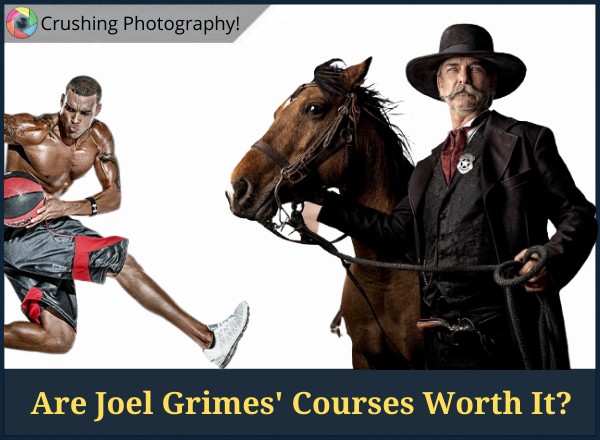
Let’s face it…
Learning photography from scratch can be difficult.
But, you can make your journey easier by following the lead of those who know the craft very well.
This might be the very reason why a lot of beginners and enthusiasts are drawn to online photography courses promising to make them like a pro in a short span of time.
Today, we will be talking about Joel Grimes Academy review, some of the best online courses for intermediate/advanced level photographers.
Here’s an overview of what to expect here:
- who is Joel Grimes
- what courses he offers
- Joel Grimes masterclass review
- and is Joel Grimes course worth it?
Without further ado, let’s go into the details.
But first, an important announcement… ↴
New Year 2026: BIGGEST Sale Ever!
I wanted to give you a heads up about the upcoming New Year sale.
iPhone Photography School (and their sister Photography Pro company) decided to go all in and make this the biggest sale of the year.
During this sale, they’re giving a MASSIVE 90% discount on all courses.
They also offer their exclusive ALL-ACCESS PASS with a 95% discount!
It gives people lifetime access to ALL
If you want to choose individual courses that fit your needs, then be sure to click the links below to get the best deal right now:
- iPhone Photo Academy
- iPhone Editing Academy
- iPhone Video Academy
- Video Editing Academy
- Instagram Academy
- Capture It All
- iPhone Landscape Mastery
- Urban iPhone Photography
- iPhone Food Photography
- Drone Mastery
- Digital Camera Mastery
- Photo Shortcuts
- Lightroom Editing Mastery
- All-Access Pass (NEW!!)
So, don’t miss the chance to grab the courses at their lowest price yet!
Now back to the review… ↴
Joel Grimes Review (Summary)
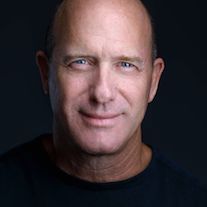
- Purpose: Mastering photography
- Instructor: Joel Grimes
- Website: https://www.joelgrimes.com/
- Best For: Intermediate photographers
- Price: $47 – $5,202
- Recommended: Not for everyone, but yes
Without a doubt…
Joel Grimes is a great photographer and instructor. So you’ll definitely learn a lot from him.
But there are 2 things you should keep in mind:
1) His training is for advanced level photographers.
If you are a newbie and want to learn the basics, start with Mark Hemmings instead.
2) Do know that some of his best-selling courses don’t come with a cheap price tag.
Without a discount, his bundles can cost up to $5K.
This being said….
If you already have experience in photography, are certain you’d like to have Joel as your instructor and have the budget to invest in his training, then he might be the right choice for you.
Who is Joel Grimes?
Before we talk about some of the most promising courses of Joel Grimes, it’s good to know a little bit of background about the man himself, right?
JG is a professional photographer with over 30 years of experience.
He is a true lover of the art since his early childhood days. He is not only talented in the field of photography, but he also has passion for sculpting, drawing, painting, and music.
He is a successful commercial photographer and he creates stunning visuals of his subjects. He makes even the most mundane things come to life with his photography and editing skills.
As an instructor, he also has a good reputation among his students. He intends to not only teach his students, but also inspire them to become the best that they can be.
And he does all this by sharing his knowledge and expertise through his video tutorials. He divides them into following 3 categories:
- The Complete Pack
- Start to Finish
- Masterclasses
(Note: You don’t have to buy the bundles if you don’t want to, you can buy each of the tutorials separately, based on your needs.)
Interested in iPhone photography?
iPhone Photo Academy will help you master the techniques you need to take stunning iPhone photos. Click here to check it out.
Joel Grimes The Complete Pack Course
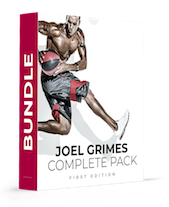
The Joel Grimes Complete Pack is one of the most comprehensive bundles you’ll come across.
(Especially if you’re an intermediate photographer and want to step up your game.)
It includes:
- 8 masterclasses on how to shoot and build a photography business
- 18 courses from black & white photography to Photoshop editing
- 10 bonus tools like brushes and texture
The other two important bonuses include Joel Grimes Facebook Academy and Monthly Q&A with Joel.
It’s important that you get all kinds of support as you possibly can.
And don’t underestimate being in a thriving, active, and engaging private FB community. Your fellow ‘comrades’ will be there for you should you have any specific questions or seek feedback.
Being surrounded by passionate photographers will help you increase your own potential and gain more inspiration.
(Let’s be honest, we all need it at some point.)
Course Bundle 2: Start to Finish
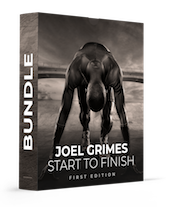
Look:
For a lot of folks, The Complete Pack bundle while comprehensive, it’s also insanely expensive.
There’s a second bundle Joel offers for a significantly lower price tag, and that’s Start to Finish.
It won’t include masterclasses and Photoshop brushes and texture bonus tools, but it does offer several tutorials that’ll help you get better at what you do.
Specifically, you’ll learn more about headshots and portraits, how to manipulate light, how to post-process and how to add drama to your photos.
In total, you get 18 courses.
- Beauty Headshot
- Beauty Portrait
- Building Drama
- Dodge Truck
- Gold King Mine
- Jessica in Iceland
- Mad Max
- Natural Light
- Nefertiti
- Simulating Sunlight
- Strobing a Harley
- Strobing Nature
- Subaru Platography
- Texture Background
- The Buffalo Soldier
- Rembrandt Cross Light
- Wrapped in Fabric
- Kerron Clement
Let’s take the Beauty Portrait course as an example.
This course shows how Joel photographed his subject and how he did the entire post processing from beginning to end.
Here, you will see behind the scene footages of the actual shoot, making you have a more realistic feel.
This lesson is short (under 40 minutes) which makes it really popular. Despite being brief, it is packed with helpful techniques that you can use for your next shoot.
- Video 1 – Intro
This gives you a sneak peek of the entire photoshoot from start to finish.
- Video 2 – Actual Shoot
This video shows the actual process of photographing the model.
Here, you will see how your coach did the entire process and what techniques he used in order to make the subject look more stunning than she already is.
- Video 3 – Post Processing
This is the core of this lesson. Here, you will see how Joel edits his photos from the very start to the end.
You will see the step-by-step process he does in Photoshop, and everything else in between.
Note:
Unfortunately, private Facebook community membership and monthly Q&A sessions with Joel are not included in this bundle.
Learning iPhone photography has never been easier…
iPhone Photo Academy is the best introductory source for aspiring iPhoneographers. Here’s exactly what you get from this course.
Joel Grimes Masterclass Review
Next, let’s talk about the masterclasses.
Most of you landing on this page were searching for ‘Joel Grimes beginning photography masterclass’, which suggests that you’re a beginner or enthusiast photographer.
If that’s the case, if you’re new to photography, I recommend checking out Mark Hemmings photography courses.
They are more packed with value and come at a much more affordable price.
Here’s a video a video of Mark Hemmings review:
Anyway, back to Joel Grimes courses.
There are 10 masterclasses all of which are worth checking out because all of those will help you become a better photographer and build a business out of it.
This is not bundled but you can invest in masterclasses individually.
(The price ranges from $27 to $397.)
Let’s take Photo Prints Masterclass as an example.
This training is all about mastering the art of printing your own photos perfect for home display.
It is divided into 15 modules and lasts for about 4 hours.
It is intended for intermediate level photographers, especially those who already have an idea about Photoshop (this is the editing software used by JG in this course).
After watching the entire course, you are supposed to learn how important it is to pay attention to the printing process of your photos.
That despite being in the digital age, it is still so valuable to print your photos and have it displayed where you want it.
- Video 1 – Introduction
This is a brief introduction to the course. It tells you what this is all about and how you can utilize this to produce better print outs of your images.
- Video 2 – Walkthrough
This clip will give you an idea on what to expect for this course.
- Video 3 – The Importance of Print
Here, Joel Grimes and master printer George Kondagianis will help you realize why print is an essential aspect of photography.
You will learn the real value of seeing your work come to life through printing it properly.
- Video 4 – Which Printer to Use
This lesson will give you tips on how to choose the right printer that will help you get that perfect display-quality photos.
- Video 5 – Setting up your tools
Here, the instructor will guide you how to properly install the drivers and software needed for you to start the layout and printing process.
- Video 6 – Making the Print
Here, you will be guided on how to get your images ready from Photoshop to your printer.
- Video 7 – Advanced Tutorial
This part is a more in-depth training about print and everything you need to know to produce that fancy photo display.
- Video 8 – Fine Tuning Your Monitor
Here, you will be taught how to properly set up your monitor (color adjustment, white balance, etc.).
This is a very important step you have to make so you can see how your photos would actually come out in print.
- Video 9 – Prepping the Photos
Joel will teach you some fool-proof techniques in editing your images to make it print ready.
- Video 10 – Lighting Conditions
Here, you will learn various photo techniques that can be applied to different lighting conditions (depends on where you plan to display your images).
- Video 11 – Paper
This lesson will teach you the different kinds of paper you can use to print your photos.
This is as important as prepping your images. With the right paper, you will have a great output.
- Video 12 – Advanced Printing
This video will show you how George a.k.a the Master Printer, creates print for a client. You can pick up a lot of techniques just by watching this video.
- Video 13 – Lifespan of Prints
Here, the coaches will discuss how long a certain print can last and what affects it greatly.
- Video 14 – Print Making as a Business
This video will show you how you can turn print making into a photography business, or make it an extra source of income alongside your craft.
- Video 15 – Bonus Lesson
George shares his personal tools in creating his custom profiles.
Whether you want to learn about prints, retouching, the business aspect of being a photographer, you’ll likely find a lesson that you’ll like.
Though if your budget permits, getting it in a Complete Pack bundle is probably the best option.
Are Joel Grimes Courses Worth It?
So, is Joel Grimes course worth it?
Quick answer: Depends.
The thing is, is that it’s one of the priciest digital products but if he’s a great widely-known photographer, so if you have the budget then you might enjoy learning from him.
Especially if it can greatly enhance your existing skills. All in all, his products are comprehensive and really educational.
As for the cost, the main bundle has a pretty hefty price tag, but if you decide to buy a few individually, it’s pretty manageable for most people.
(You can check out everything he offers by visiting his site, or you can start with cheaper tutorials offered on CreativeLive.)
And just as a reminder:
He offers a free masterclass for interested folks, accessible to everyone.
Ready to crush it as an iPhone photographer this year?
iPhone Photography School is a treasure chest for photographers of all levels and is my #1 recommended platform. Here’s why.
Joel Grimes Review: Final Thoughts
It’s always good to take advantage of new learning opportunities, especially if you wish to improve your skill set.
And learning it from the comfort of your homes even makes it all better.
I truly believe that studying in a familiar environment makes it easier to absorb information, rather than feeling restrained inside an actual classroom.
The truth is:
Not everyone is born with natural artistic and photographic talents.
Even some of the professionals you look up to made a lot of effort in studying the art just to achieve what they have now.
And you too can become as great, if you put in the efforts.
Though there are a lot of ways on how you can master the art of photography, one of the most effective is enrolling in workshops, seminars, or better yet full training courses.
And it’s not very difficult to do that nowadays. In fact, there are thousands of online photography courses offered right now.
Here are the ones I absolutely recommend:
- Photography Pro courses for beginners
- Expert Photography ebooks and tutorials
- Phlearn platform for photography and Photoshop
All of these are top quality.
Now, I’d like to hear from YOU. What do you think of these Joel Grimes photography reviews? Have you taken any workshops or masterclasses? Share in the comments below!


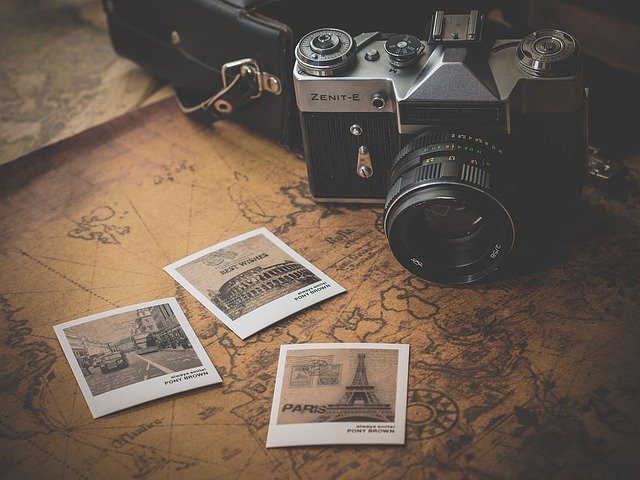
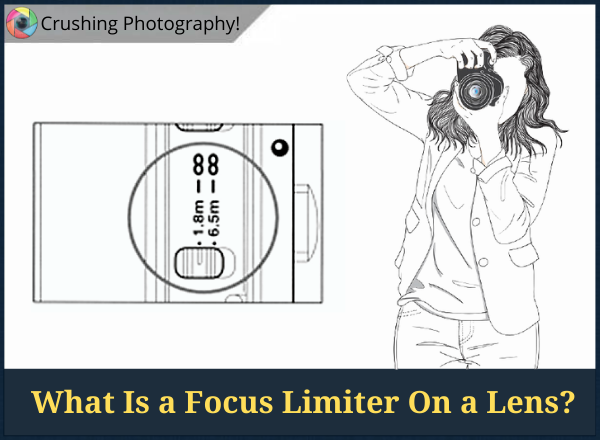
Totally agree that this is not for beginners or really even intermediate. Especially the retouching segments. He literally jumps in the middle of his editing. It was like he was talking to an advanced professional photographer who already knew Photoshop like the back of their hand. That part was pretty disappointing.
Thanks for your comment, Veronica! Indeed.
That’s why for beginners I recommend Mark Hemmings (both photography and editing courses).
Joel Grimes is for advanced level photographers, and many folks will find it tough, like you did.
Have you found an alternative editing course for yourself??