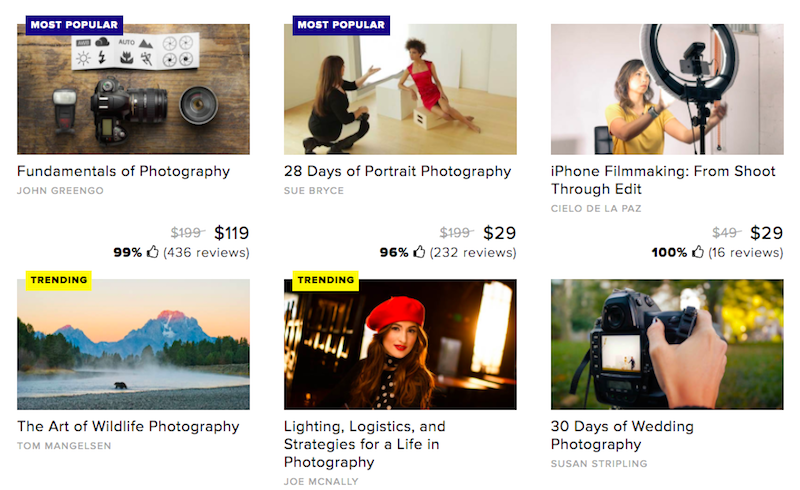Welcome to my iPhone Landscape Mastery review 2026!
Landscapes always stop me in my tracks, and I know a lot of you probably feel the same way.
But the moment we try to capture them with our phones, the photos don’t always match what our eyes see.
That’s why I was so excited to try out iPhone Photography School’s iPhone Landscape Mastery course and honestly, I loved every bit of it.
The course contains practical tips and simple techniques that turn everyday views into photos you’ll want to keep and share.
So as someone who’s taken the course myself, I’ll give you an insider look at what to expect and in this review, we’ll cover:
- what the course is about
- who it’s for
- who teaches it
- how much it costs
- if it’s worth it
So without further ado, let’s dive in!
But first, an important announcement… ↴
New Year 2026: BIGGEST Sale Ever!
I wanted to give you a heads up about the upcoming New Year sale.
iPhone Photography School (and their sister Photography Pro company) decided to go all in and make this the biggest sale of the year.
During this sale, they’re giving a MASSIVE 90% discount on all courses.
They also offer their exclusive ALL-ACCESS PASS with a 95% discount!
It gives people lifetime access to ALL
If you want to choose individual courses that fit your needs, then be sure to click the links below to get the best deal right now:
- iPhone Photo Academy
- iPhone Editing Academy
- iPhone Video Academy
- Video Editing Academy
- Instagram Academy
- Capture It All
- iPhone Landscape Mastery
- Urban iPhone Photography
- iPhone Food Photography
- Drone Mastery
- Digital Camera Mastery
- Photo Shortcuts
- Lightroom Editing Mastery
- All-Access Pass (NEW!!)
So, don’t miss the chance to grab the courses at their lowest price yet!
Now back to the review… ↴
iPhone Landscape Mastery Course Review

- Company: iPhone Photography School
- Instructor: Clifford Pickett
- Best For: Beginners/enthusiasts
- Price: $99, or less on discounts!
- Money-Back Guarantee: 30 days
- Recommended: Yes!
Look…
Besides iPhone Landscape Mastery, Clifford Pickett has taught a few other amazing courses with iPhone Photography School.
Specifically:
I’ve always been a fan of his courses, and trying out iPhone Landscape Mastery only made me a bigger fan.
As someone who loves the great outdoors, this has easily become one of my favorite courses so far.
I now feel confident capturing landscapes in a way that truly reflects what I see with my own eyes.
So if you ask me, is iPhone Landscape Mastery worth it?
My answer is always yes.
It comes as a one-time payment with lifetime access, and on top of the main modules, the bonus content just makes it even more worthwhile!
==> Join iPhone Landscape Mastery today!
What Is iPhone Landscape Mastery?
iPhone Landscape Mastery is an online course that shows you how to capture beautiful landscapes using only your iPhone.
Clifford Pickett, the instructor, brings you along while he’s out shooting so you can see how he works with light, framing, and composition in real time.

The lessons start simple enough for beginners but also include plenty of gems for those who’ve been into photography for a while.
Also, you don’t need fancy equipment or the newest iPhone—just the phone you already have and the right techniques.
Who Is This Course For?
I think this course has a lot to offer for beginners and even photographers with experience, but if we’re talking specific, I feel it’s most suited for:
iPhone Users
If you’ve been snapping photos with your iPhone and feel like they don’t quite match the beauty of the scene in front of you, this course is perfect.
The lessons give you the tools to turn those quick snaps into vibrant images.
For me, the best part is that you don’t need to upgrade your phone, you just need to learn using the one you already own in a smarter way.
Beginner Photographers
If you’re new to photography, this course won’t overwhelm you.
The concepts are explained step by step, and I like how Cliff makes each lesson feel approachable.

Even if you’ve never thought about things like light or composition before, you’ll quickly start to notice them in your own photos.
Nature Lovers
If you love being outdoors, exploring new places, or even just spending time in wide open spaces, this course makes those moments even more rewarding.
It helps you see landscapes differently, whether it’s mountains, beaches, or fields and shows you how to capture them beautifully with just your iPhone.
You won’t always need fancy gear for this, and that’s what makes it perfect for anyone who enjoys nature and wants their photos to reflect that experience.
==> Grab this course for a discounted price here!
Meet Your Instructor
Clifford Pickett is a well-renowned iPhone photographer who has worked with global brands like Apple, Google, and NYU.
He’s been honing his craft for over a decade, and in this course he breaks down those years of experience into 440 minutes of clear, easy-to-follow lessons.

I’ve also had access to some of his other courses in iPhone Photography School, like:
And from what I’ve seen, he’s been consistent in creating lessons that are engaging and high quality from start to finish.
What’s Inside This Course?
Now…
iPhone Landscape Mastery is divided into 7 video modules plus a bonus one, with each lesson running around 10–15 minutes for a total of about eight hours of learning.
Here’s a general overview of what you’ll find in each module:
Module 1: The Meadows
Green fields and meadows have this natural calm about them, and Clifford captures that feeling beautifully in the first module.
Filmed in the stunning Alpe di Siusi in South Tyrol, Italy, this lesson is filled with tips for making wide, open landscapes look more alive in your photos.

Cliff focuses on two essentials: composition and lighting, while also walking you through iPhone settings that make the process easier.
He also demonstrates how burst shots can help you capture movement in the fields without missing a detail.
It’s a great starting point that sets the mood for the rest of the course.
==> Join iPhone Landscape Mastery here!
Module 2: The Village
Villages bring a special charm to any landscape, and in this module you will be shown how they can transform your photos.
For anyone used to city life, these quiet spots complete with pastures, livestock, friendly locals, and little churches, feel refreshing and full of character.
Clifford also shares practical tips for dealing with unexpected challenges during a shoot, turning potential setbacks into creative opportunities.
Module 3: The Peaks
In this module, Clifford you will be taken high up into the Italian Dolomites to capture the beauty of towering mountain peaks.
He demonstrates how to use winding roads as strong foreground elements that naturally lead the eye toward the dramatic ranges in the distance.

You’ll also learn how to nail the perfect exposure on your iPhone, along with the key steps to prioritize as soon as you arrive on location.
To take things further, you will be taught how to add drama and visual impact to your shots—and even introduces the PhotoPills app to help bring your creative ideas to life.
Module 4: Waters
Water scenes like rivers and waterfalls can be both beautiful and challenging because they never stop moving.
Instead of seeing that as a problem, Cliff shows how motion can actually work in your favor.
The focus here is on mastering long exposure, a technique that lets you transform flowing water into stunning, almost painterly effects.
By the end, you’ll know how to capture the energy and drama of these landscapes with just your iPhone.
==> Join iPhone Landscape Mastery today!
Module 5: Lakes
Lakes may look calm and still, but that quietness makes them a good subject for landscape photos.
In this module, you will learn how to capture that sense of stillness while bringing out the natural colors of the water and surrounding trees.

You will also walk through the exact settings that help highlight those tones.
And of course, there’s a dedicated lesson on creating stunning reflection shots, which is often one of the most magical parts of lake photography.
Module 6: The Woodlands
Forests are full of life and hidden details, making them an exciting place to experiment with different composition techniques.
This module shows how simply changing your angle can completely transform the way the scenery feels.
One highlight is learning how to capture dramatic worm’s-eye shots, with towering trees reaching toward the light which is something that looks tricky but becomes manageable with his guidance.
You’ll also explore the creative side of macro photography that proves that even the smallest details in the forest can be just as breathtaking as the big picture.
Module 7: Sundown
Sunsets are impossible to ignore because they’re vibrant, calming, and always leave a mark.
Clifford shows how to make the most of those golden minutes by picking the right spot, composing your frame, and working with the shifting light.

Patience plays a big role too, since the most stunning colors often appear just as the sun is about to disappear.
With these lessons, your sunset shots can finally match the beauty of what you see with your own eyes.
Bonus Content
The course also includes extra lessons covering beaches, additional waterfall scenes, and even some editing tips.
On top of the videos, there’s a free eBook that you can keep on hand whenever you want a quick refresher.
It’s a nice little bonus that adds even more value to the training.
==> Check iPhone Landscape Mastery discounts here!
How Much Does This Course Cost?
I’ll be straight with you…
One thing that might make people pause is the price, especially when people search for iPhone Photography School cost. The original cost is $495, which does feel steep at first, but for me the content makes it worth it.
But I have even better news for you: if you sign up today, you can get it for only $99 with their 80% off deal.
And if paying all at once isn’t possible, there’s also a 3-month installment plan at $39 per month, which makes it way easier to manage.
If I were you, I wouldn’t let this offer pass! It’s such a good steal TBH.
Is iPhone Landscape Mastery Worth It?
If you want the quick answer, I’d say yes, absolutely!
But to give you something more concrete, here are the reasons why I personally feel it’s worth both my time and money.
1. High Quality Video Production
What I noticed right away was how cinematic the course feels.
You get drone footage, sweeping landscapes, and sharp 4K shots that make every lesson exciting to watch.
It almost feels like you’re traveling alongside Clifford while learning.
2. Bonus Content
On top of the main lessons, the bonuses turned out to be a nice surprise.
There are extra topics and a handy eBook that you can go back to anytime.
For me, it’s a nice addition that makes the course feel more rounded.