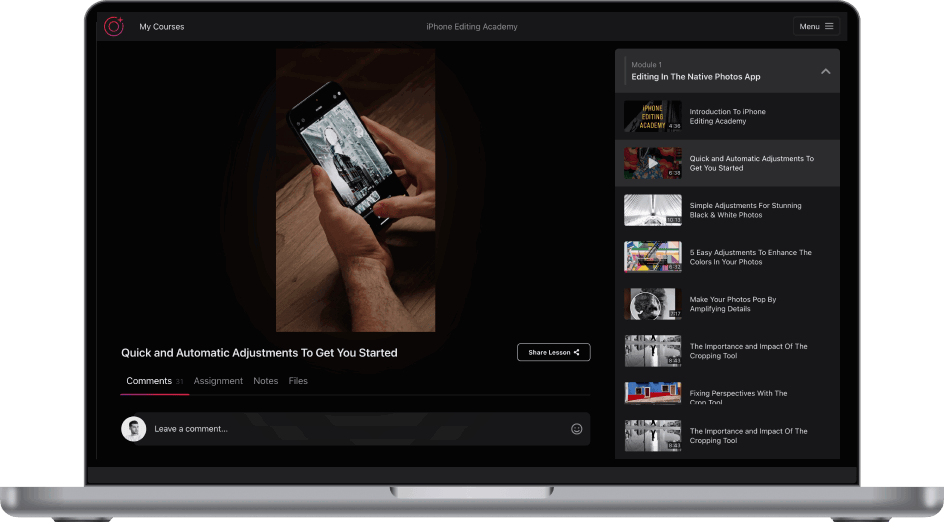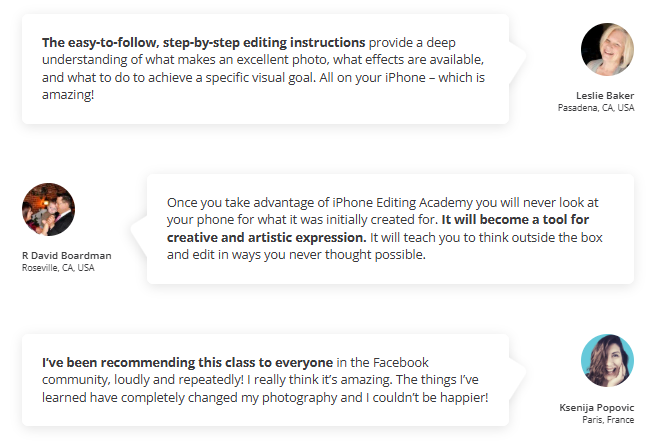Welcome to my in-depth iPhone Editing Academy review 2026!
I’ve been a student of iPhone Photography School for quite a while, and I have access to iPhone Editing Academy Emil Pakarklis course.
That means I’ve had the chance to see what it’s like from the inside and will share it with you.
As you can probably guess from the name, this course is focused on teaching you how to edit your photos right on your iPhone (including with the iPhone 16 model).
Here’s what we’ll cover today:
- what is iPhone Editing Academy
- how much Emil Pakarklis course costs
- what I like about it and if it’s really worth it
Just to name a few.
Without further ado, let’s get started.
But first, an important announcement… ↴
New Year 2026: BIGGEST Sale Ever!
I wanted to give you a heads up about the upcoming New Year sale.
iPhone Photography School (and their sister Photography Pro company) decided to go all in and make this the biggest sale of the year.
During this sale, they’re giving a MASSIVE 90% discount on all courses.
They also offer their exclusive ALL-ACCESS PASS with a 95% discount!
It gives people lifetime access to ALL
If you want to choose individual courses that fit your needs, then be sure to click the links below to get the best deal right now:
- iPhone Photo Academy
- iPhone Editing Academy
- iPhone Video Academy
- Video Editing Academy
- Instagram Academy
- Capture It All
- iPhone Landscape Mastery
- Urban iPhone Photography
- iPhone Food Photography
- Drone Mastery
- Digital Camera Mastery
- Photo Shortcuts
- Lightroom Editing Mastery
- All-Access Pass (NEW!!)
So, don’t miss the chance to grab the courses at their lowest price yet!
Now back to the review… ↴
iPhone Editing Academy Course (Summary)

- Company: iPhone Photography School
- Instructor: Emil Pakarklis
- Best For: Beginners/enthusiasts
- Price: $299, or less on discounts!
- Money-Back Guarantee: 30 days
- Recommended: Yes
Look…
I’m always amazed at how much I pick up from iPhone Photography School. Their courses constantly show me new things my iPhone can actually do.
iPhone Editing Academy was one of the first courses they released right after their flagship intro program, iPhone Photo Academy (review).
This one was launched to give students the next step: learning how to take those photos and actually polish them through editing.
Over the years, IPS has built a lineup of award-winning courses, and here is a list of them that you should check out:
- iPhone Photo Academy
- iPhone Landscape Mastery
- Capture It All
- Drone Mastery
- Instagram Academy
- iPhone Video Academy
- Video Editing Academy
- iPhone Food Photography
- Urban iPhone Photography
Now, is iPhone Editing Academy worth it?
Yes, absolutely.
If you want to level up your iPhone editing skills, this Emil Pakarklis iPhone course is worth it.
It’s taught by an experienced instructor, and in just 369 minutes you can pick up a ton of practical editing skills, plus the course is available in 8 languages.
Even better, it’s a one time payment for lifetime access, and when discounts roll in the price gets even lower!
==> Click here for 80% OFF discount!
What Is iPhone Editing Academy?
iPhone Editing Academy was one of the very first courses released by IPS, and it was created to show people how much more their iPhone photos can become once you learn proper editing.
Personally, it gave me a clearer idea of how to fix the little mistakes I’d been making and finally make my photos look the way I imagined.
Oh, and I also have a video review of iPhone Editing Academy that gives you a sneak peek inside. So, if you’d rather watch than read, check out the video below.
Next, about the instructor.
Who Teaches This Course?
This course is actually taught by Emil Pakarklis himself, the founder of iPhone Photography School and it’s one of the few he teaches personally.
I’ve also taken his iPhone Photo Academy before, which helped me and other students a lot, so I knew he’d bring the same level of skill here.
And he really does, his editing breakdowns make things click fast.
Fun fact: Emil’s a self-taught pro who’s been at this for years, which shows in how confidently he teaches.
That kind of long experience really comes through in the way he teaches.
==> Read my Emil Pakarklis review.
Who Is This Course For?
Now..
I hate to sound cliché, but this course really does work for just about everyone, especially iPhone users who want their photos to look better after capturing them.
The tutorials are broken down simply, which makes them easy for beginners to follow without feeling overwhelmed.
At the same time, if you already have some editing experience, the lessons add extra techniques and insights you can build on.
It’s basically a course that grows with you, no matter where you’re starting from.
And if you’ve been wanting to try it…
==> Keep an eye iPhone Editing Academy discounts here!
What’s Inside iPhone Editing Academy?
This course is made up of 5 modules with a total runtime of 369 minutes.
I’ll give you a quick overview of each one below so you’ll know exactly what to expect before jumping in.
And trust me, the way everything is laid out will not leave you disappointed.
Module 1: All About Colours and Exposure
The course starts with the basics: color and exposure.
Emil shows how to use Snapseed to fix photos that come out looking off, and then builds on that with lessons on white balance, histograms, and sharpening.
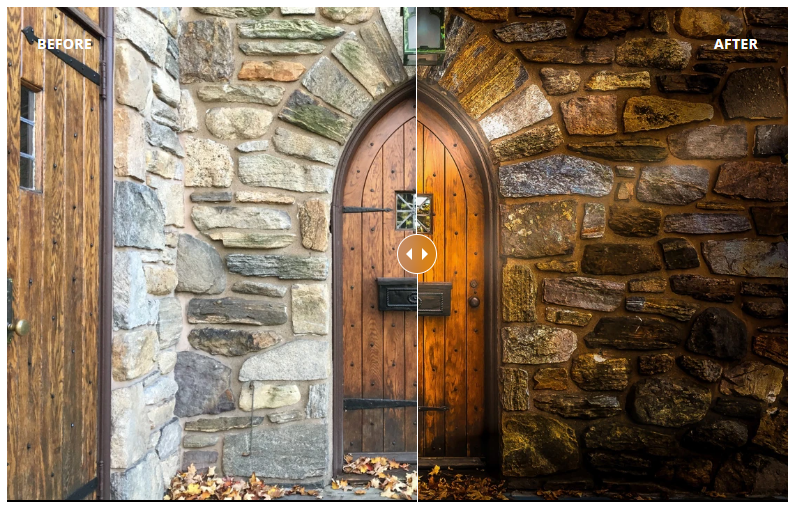
He also uses a sample photo to walk you through the edits step by step.
There are also small assignments you can share in the private Facebook group, which makes it easier to practice as you go.
Module 2: Tools for Retouching
This module contains six short lessons, each around 15 minutes, that walk you through simple ways to clean up your photos.
Now, we all know it’s easy to end up with things in the frame that don’t belong or small flaws you only notice later.
Here, you’ll learn how to crop and uncrop, straighten your shots in different ways, and remove objects you don’t want in the picture.
It also shows how to fix perspective mistakes so your photos look more natural and well-composed.
Module 3: Learn Selective Photo Editing
Look…
I don’t recommend rushing through this module because selective editing really ties everything together.
You will be shown how small changes to one part of a photo can affect the rest, and then walks you through tools like vignettes, brushes, masking, and selective adjustments.
The lessons are short and easy to follow, but they make you realize why photographers spend time fine-tuning details instead of treating the whole picture the same.
By the end, you get a better sense of how to balance different parts of an image so it feels natural and polished without overdoing it.
Module 4: High-Quality Edits Workflow
Now, this module is where you finally get to use all the editing skills from the earlier lessons on real-world scenarios.
Emil walks you through different types of photos: landscapes, portraits, architecture, sunsets, and even shows how to turn color shots into striking black-and-white images.

Also, I found it nice because it doesn’t stick to just one genre, so you get a taste of how different techniques apply to different kinds of photos.
Module 5: High-Quality Edits Workflow
Finally…
This last module brings Emil together with Mark Hemmings, and they introduce a fresh way of looking at editing compared to the earlier lessons.
They go into the idea of natural editing versus artistic editing, showing how each can give a photo a completely different feel.
By the time you finish, I’m pretty sure you’ll feel ready to apply everything and just keep practicing to make the edits your own.
Bonus Lessons
Now, IPS courses wouldn’t be IPS if they didn’t throw in some bonus lessons.
For iPhone Editing Academy, you’ll also get extras like Secrets for Managing a Huge Photo Library and How to Preserve the Quality of Your Photos.
Tell me, with all that included, how could it not be worth the money?
And the good thing is, they’re known for running big discounts, usually around 80% off, and sometimes even 90%.
==> Check discounts for this course now!
How Much Does This Course Cost?
Normally, this course goes for $495, but you know IPS wouldn’t be IPS without their HUGE discounts.
Most of the time, they slash prices by 80% (and on rare occasions, even 90%)!
That’s honestly a massive steal considering everything that’s packed inside. I heard they’re running one of those big discounts right now, so if I were you, I’d grab it while it lasts.
It’s definitely not permanent so yeah, just hit the button below.
 Next, let me share my personal reasons for loving this course.
Next, let me share my personal reasons for loving this course.
What Makes This Training Special?
Look…
As someone who’s actually taken this course, I do have my own take on it.
There are a few things I genuinely enjoyed and here, I’ll share each one with you.
1. Lifetime Course Access
Once you join iPhone Editing Academy, it’s just a one-time payment and you’ll have lifetime access right away.
You can go through all the editing lessons at your own pace, rewind, fast-forward, or replay them whenever you need.
I personally like that there’s no pressure to rush, so I can really take my time practicing.
And honestly, being able to jump back into the course anytime makes it a solid investment for me.
2. High-Quality Easy-to-Follow Lessons
Another thing I love about this course is right from the start, I noticed how smooth the lessons in this course are.
Instead of feeling overwhelmed, everything flows in a clear and simple way that makes editing feel approachable which makes it beginner-friendly.

The step-by-step videos are short and practical, which means I can actually apply what I learn right away.
On top of that, the examples are shown in real time, making it easy for me to practice alongside.
The lessons give just the right amount of detail without dragging, so I finish feeling like I actually learned something useful!
==> Click here to grab iPhone Editing Academy now.
3. 30-Day Money Back Guarantee
Honestly, I was shocked to see that IPS gives a 30-day money-back guarantee for ALL of their courses.
That’s actually rare when it comes to digital coursess, since most places don’t offer refunds once you’ve purchased.
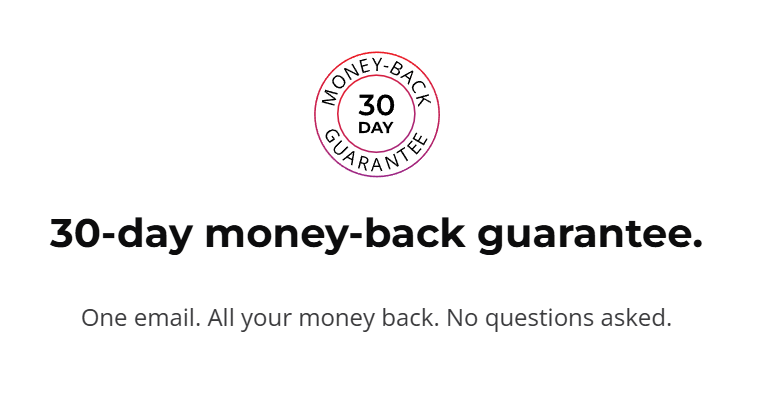
If for some reason the course isn’t what you expected, you just send them an email and get your money back without any questions asked.
So technically, you can jump in with zero risk and total peace of mind!