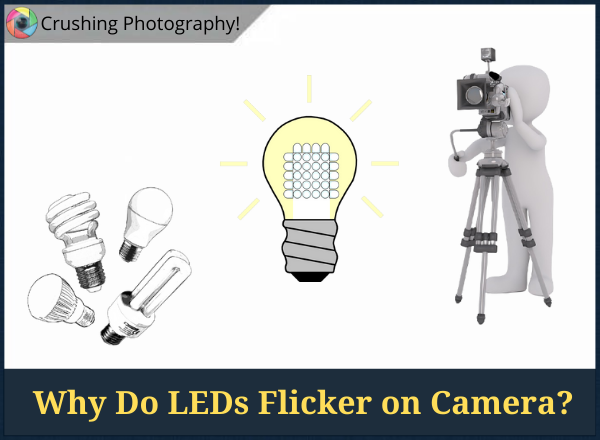
Let’s imagine a scenario where you’re filming your friend doing a jump kick and notice the LED lights behind them are flickering on screen.
You look back and see the lights are static, but in your footage, they’re turning on and off really fast. Naturally, you wonder: Why do LED lights flicker on video?
Don’t worry, your gear is not busted, and neither are your LEDs!
In this guide, I’ll be going over what exactly is happening on your camera and how to avoid flickering from LED lights (including the Adobe Premier Pro method).
It’s a simple fix, really, and can be done on pretty much any photography gear this happens on. But first, let me give you some much-needed scientific context.
Strobe Effect and AC Power
So, why does LED light flicker on camera?
In scientific terms, what you’re experiencing is the strobe effect taking place. It’s caused by a misalignment in how fast the camera shutter opens and closes, as well as how fast the LED is turning on and off.
That’s right. LEDs alternate on and off at such a fast speed, it’s unobservable by the naked eye. This phenomenon normally happens exclusively to LEDs, and it’s because of the way they’re made.
In most cases, LEDs are powered by AC power or alternating current. (Sometimes DC power, or direct current, is used, but I’ll cover that shortly.)
The way AC power works, electricity cycles through a circuit in a measurement known as Hertz; 1 Hz is one cycle per second. In a single cycle, the LED will turn on and off twice as the electrons in the circuit alternate.
With that in mind…
The most common frequencies are 50 Hz and 60 Hz. In effect, this means a single LED will flicker between 100 to 120 times a second.
Pretty cool right?
“Sure, but how does that affect a camera and how do I remove LED flicker from video?”
This leads us to our next topic, which deals mainly with the quick fixes you can do to avoid it from happening again, as well as how to remove it during the actual editing process.
How to Stop Light Flickering (Removal Tips)

So, how to stop LED flicker on camera, you ask?
In effect, there’s more than one way to eliminate the strobe effect from your videos. How to stop this issue (even in slow-motion videos) depends on your gear.
-
Change your shutter speed
The first and likely easiest way is to align your shutter speed with the rate of the LEDs’ flickering. In other words, match your shutter speed with multiples of the LEDs’ Hertz.
Most of the world runs on 50 Hz, while the US runs on 60 Hz, but it doesn’t hurt to double-check first.
Assuming you’re in the US, you’d want to set your shutter speed to 1/30, 1/60, 1/120, and so on. Other parts of the world can go with 1/25, 1/50, 1/100, and so on.
So if you’re already familiar with shutter speed settings, this will be the best way how to get rid of LED flicker in video and photos.
(But if you’re a beginner using AUTO settings, don’t fret! There are other ways how to fix flickering lights in video, below.)
-
Modify your frame rate
If possible, you’ll also want to reduce or increase your FPS to match the LEDs.
Many modern cameras (especially the newer smartphone models) capture video in 60 FPS, so you usually wouldn’t need to change your FPS for these cameras if you’re in the US.
Older cameras run on 30 FPS, so even then US residents are fine. The rest of the world needs to change their smartphone camera’s frame rate if they want to avoid any strobe effect.
Film cameras, however, traditionally shoot at 24 FPS, while TV shoots vary between 25 and 29.97.
Depending on where you’re located, you need to keep in mind these shooting standards in deciding the types of lighting you use.
-
Alternate the lighting
If changing the camera settings did not work (you could even try changing ISO and aperture to obscure the LEDs), then look into changing your lighting.
There’s a new type of lighting making its way around, known as Flicker-Free LED Lights. As the name suggests, they’re designed to completely remove flicker from your videos.
You could also try dimming your lighting a tad, though you might still run into some, depending on the type of LED.
This might be a result of Pulse Width Modulation (PWM). In effect, this method cuts the amount of power fed into the LED so that it’s on for less time, throwing off the flicker rate.
But fear not, for you can always use a battery.
-
DC Power
In proper shoots, LEDs are powered with DC power. The advantage here is there is no alternating of electrons, so your LED will not flicker as erratically.
If you’re filming at home, chances are your LED will be powered with AC as you normally wouldn’t need a DC power out. There is a simple fix, and it’s by using an AC-DC converter. This will ensure your LEDs do not flicker on the camera.
Alternatively, as I mentioned before, you can also use a battery if you’re able to.
-
Remove Flicker with Adobe Premier Pro
In the case where your gear can’t adapt to constant frequency changes, one of the options is to remove the problem during the editing process.
In this case, you’d be using a plugin to remove the flickering on video.
One of the best ways to suppress this strobing issue is with a Flicker Free from Digital Anarchy plugin (with Adobe Premier Pro). This tool does a great job of de-flickering time-lapse, LED, drone footage, and slow-motion.
Below is a great video tutorial by Justin Brown for further clarification:
(Here’s another helpful resource to check out.)
Incandescent Bulbs
You might be wondering whether this issue occurs with other forms of lighting, too. Believe it or not, it does!
Take an incandescent light bulb. They’ve been around for over a hundred years, but you’ve never heard of them causing any problems before, have you?
It’s all thanks to how bulbs are made. Specifically, thanks to the bulb’s filament, the flickering is practically non-existent.
You see:
With incandescent bulbs, the frequency of the flicker is just the same as LEDs, since they also run on AC power. However, as power runs through the filament, the electricity runs into resistance, as it’s fully made up of resistors.
This resistance causes photons (light particles) to fire everywhere. Not only that, but it also produces heat.
This heat is so hot it produces its own source of continuous light, thus rendering the flickering invisible. That’s why you never see any strobe effect from incandescent bulbs. It’s simply too hot!
Light Flickering on Camera: Final Thoughts

So just a recap, just why do lights flicker on camera?
Strobe effect!
Armed with the knowledge to remove any flicker from your footage, you can now film in peace knowing there won’t be any glaring lighting problems with your videos.
Well, unless you’ve exposed your subject too much, but that’s a different issue.
Regardless, it’s a good reminder that despite the technological advancements we’ve made, sometimes physics still gets in the way.
Despite that, knowing how to avoid flickering lights in video, whether you physically change the bulbs, or edit in post-processing, is a real game changer.
Now, I want to hear from YOU:
- Have you tried out these methods to stop flickering on video?
- Do you know any other tips that might help others?
Let us know your thoughts in the comment section below!



