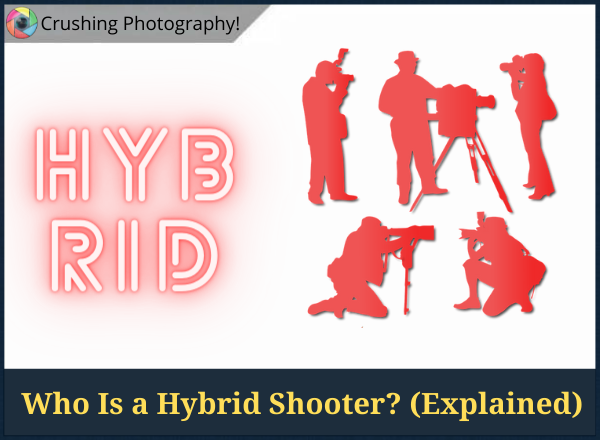For anybody looking to get a little more creative with their photography (and a little more selective with their focal points,) why not try out freelensing?
You might be asking yourself, “free wha-? What is freelensing?”
Look no further because I’ll be explaining what lens whacking is, how it’s used, and what it takes to get the right shots.
Freelensing/Lens Whacking Tutorial (Video)
Check out Jay’s video tutorial on lens whacking for cinematography and photography purposes, he shares good info and tips:
What is Freelensing?
In a nutshell, freelensing (less commonly known as lens whacking) is basically dismounting your lens and tilting it around to get certain things in focus and control the depth of field.
With proper technique and practice, when you take photos this way, you can give images a soft and dreamy feel to them.
It provides you with unique compositions and mesmerizing shots (if done right), many of which seem like they were edited in post.
But don’t worry, you won’t actually be whacking your camera; your arms might get a little tired, though.
(That’s the price you pay for creative photography effects!)
This method is akin to using a tilt-shift lens in that you are manipulating the plane of focus to get shots not possible with a standard attached lens.
You can even think of it as a DIY tilt-shift lens because it’s doable with pretty much any lens.
In case you haven’t heard of or know how tilt-shift lenses work, check my article on how to do tilt-shift photography with a DSLR.
So, ready to learn how to do freelensing?
All you need is a DSLR camera and any 50mm prime (or shorter). Let’s get started!
Setup: Freelensing Settings
First things first:
Let’s get your freelensing settings to get the tilt shift effect right:
1. You’ll have to use manual focus, so dial your camera over to Manual mode (M). You want full control of all the parameters so that you’re not constantly fixing your settings as you’re preparing to shoot something.
2. Turn on Live mode on your camera. You’ll be moving both camera and lens around a lot, so using your viewfinder will be very limiting to you. The LCD screen, however, will make lining up shots much easier.
3. Set your shutter speed and ISO at the appropriate levels. Again, you’ll be moving around, so having your other settings ready to go makes the whole process easier for you.
4. Detach your lens from your camera and set your focus at infinity. This ensures your focus is static and unmoving.
Now, holding both camera and lens will require an open palm.
A good way to hold both is to line up your camera in-between your thumb and pinky or ring finger. This gives the lens ample space to sit in front of the camera to be moved around with your other fingers.
Don’t worry about taking pictures just yet. Get comfortable moving the lens around without moving the camera much. This ensures your view is stationary, but the angles are not.
All setup? Great, let’s start shooting!
Capture the Moment
Look…
At first, it’ll feel unnatural holding your camera and lens like this. After all, shouldn’t the lens be connected to the camera?

Here’s a couple quick tips to remember when lining up your shots:
- The closer the lens is to the camera sensor, the farther the focal point
- The farther the lens is from the camera sensor, the closer the focal point.
Imagine wanting to take a close-up. You’d want to get up close and personal, right? Remember that when lens whacking.
You’ll notice very quickly how easily you’ll have vignetting and light leaks happening as you move the lens around. Use this to your advantage.
Part of the charm of freelensing is experimenting with light while angling your shots. As you move your glass around, light will enter from different areas on your screen. That’s how you get some of the more interesting shots.
You’ll also notice much of your view is blurry. Chances are if you’re just learning, your lens is too far away from the sensor on your camera.
Even though the lens is detached, make sure it’s close enough to the sensor that it’s able to pull in items to focus. Once you start seeing things clearer, tilt your lens in any direction without moving it too far away from the camera.
This is best done with a subject in front of you to practice on.
Tilting your lens with a subject in front of you will visualize the plane of focus shifting as you angle the lens. Unlike a standard setup where the lens and sensor are parallel, the DOF changes as you tilt the lens, so different parts of the image will be blurred out.
This is how you capture dual focus!
For the best practice results, try capturing a portrait of two subjects standing a few feet apart, one in the foreground, the other in the background.
You’ll have to find the right angle, of course, but once you do, shoot and voila: a ‘free lens’ type of photo!
Frequently Asked Questions
As creative as you can get with freelensing photography, there’s a few things you might be wondering about. Let’s answer these questions here:
Q: Will my sensors get dusty?
The short answer: yes, eventually.
The long answer: if you’re being careful, dust will not build up as quickly. It really all depends on the environment around you.
In this sense, it’s safer to use specialized tilt-shift lenses if your budget allows (especially if you enjoy architecture work.)
If you’re shooting around beaches, construction sites, windy spaces, really any place where small debris can get on your camera, then it’s dangerous.
Owners of mirrorless bodies should be extra careful. Sensors get contaminated much faster on these cameras!
You can circumvent that by making sure to only remove your lens once you’re ready to start capturing photos. As much as you try, you cannot guarantee a clean sensor after freelensing for so long.
Regardless, if you feel like your sensor needs cleaning, reach out to a professional and they’ll take care of it for you.
Q: What’s the difference between freelensing & Lensbaby?
In a nutshell, freelensing is like using a DIY tilt-shift lens; Lensbaby lenses are specially made to create movement, bokeh, and other similar effects in your photos.
The method of taking pictures is different. While freelensing requires that you have a 50mm or shorter lens detached from your camera, a lensbaby lens is attached to your camera and captures images a specific way.
They are both arguably non-standard methods of photography, but both produce unique images nonetheless.
There’s also the matter of prices.
On the one hand, if you have the right type of lens, freelensing is well… free.
Of course, it comes at the cost of contaminating your sensor, and it really shouldn’t be exercised too often without a proper cleaning, but it is an option for those looking to experiment and get creative without spending money.
On the other hand, Lensbaby lenses are a specialty; not everybody can or wants to commit to purchasing a new lens if they’re happy with their own.
Q: Why risk lens whacking if you can edit your shots in post?
Although it’s a good point, the less work you do in post, the better off you are.
Nothing beats the satisfaction of getting your shot with minimal post-production. Sometimes, you can’t even get the desired result after editing your work.
Lens whacking is an interesting way to capture moments as they happen. Much like picking which gear to shoot with, choosing to free-lens is a creative choice available to anybody with the right type of lens.
Freelensing Photography: Conclusion
Now that you’ve learned how freelensing works, start playing around with ideas of your own.
Experiment with different subjects, environments, and lighting settings (safely, of course.)
Lens whacking is yet another way for creative photography and artistic effects, especially if you like images made with tilt-shift lenses (which are very expensive, by the way).
Now, I’d like to hear from YOU:
- Do you enjoy tilt shift photography?
- What kind of glass you currently have: macro, wide angle, zoom?
- Anything else I should add to this beginner’s guide to freelensing photography?
Share your thoughts in the comments below!